Loading...
Searching...
No Matches
STM32 Nucleo-F446ZE
Support for the STM32 Nucleo-F446ZE. More...
Detailed Description
Support for the STM32 Nucleo-F446ZE.
Overview
The Nucleo-F446ZE is a board from ST's Nucleo family supporting a ARM Cortex-M4 STM32F446ZE microcontroller with 128KiB of RAM and 512KiB of ROM Flash.
You can find general information about the Nucleo144 boards on the STM32 Nucleo-144 page.
Hardware
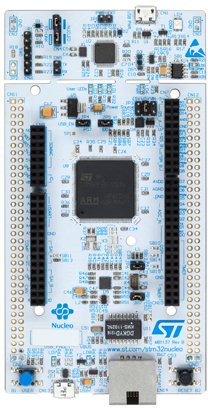
Pinout
Pinout for the Nucleo-F446ZE (from STM user manual, UM1974, http://www.st.com/resource/en/user_manual/dm00244518.pdf, page 35)
MCU
| MCU | STM32F446ZE |
|---|---|
| Family | ARM Cortex-M4F |
| Vendor | ST Microelectronics |
| RAM | 128KiB |
| Flash | 512KiB |
| Frequency | up to 180MHz |
| FPU | yes |
| Timers | 17 (2x watchdog, 1 SysTick, 12x 16-bit, 2x 32-bit [TIM2]) |
| ADCs | 3x 12-bit (24 channels) |
| UARTs | 6 |
| SPIs | 4 |
| I2Cs | 4 |
| RTC | 1 |
| CAN | 2 |
| USB | 1 |
| Vcc | 1.8V - 3.6V |
| Datasheet | Datasheet |
| Reference Manual | Reference Manual |
| Programming Manual | Programming Manual |
| Board Manual | Board Manual |
Implementation Status
| Device | ID | Supported | Comments |
|---|---|---|---|
| MCU | STM32F446ZE | partly | Energy saving modes not fully utilized |
| Low-level driver | GPIO | yes | |
| PWM | yes (9 pins available) | ||
| UART | 3 UARTs | USART2 via STLink/USB or D0(RX)/D1(TX), USART3 on PC11(RX)/PC10(TX) and USART1 on PA10(RX)/PA9(TX) | |
| I2C | one I2C | ||
| SPI | one SPI | ||
| USB | no | ||
| Timer | one 32 bit timer |
Flashing the Board
A detailed description about the flashing process can be found on the guides page. The board name for the Nucleo-F446ZE is nucleo-f446ze.
Files | |
| file | periph_conf.h |